
How To Tweet - Easily - Without going aaarrgghhh!
Nov 04, 2019Twitter can seem a strange place when you’re starting out - who to follow, what to write - why?
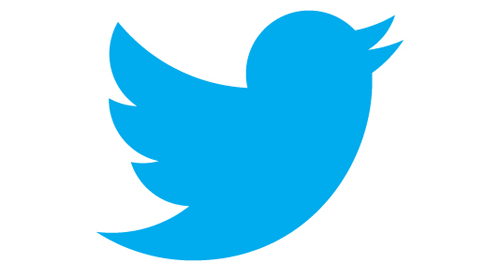
Start by following people, both friends and people you don’t know but like. Follow people who are fun or involved in things that interest you or in areas that connect to your work or social life.You want to read tweets that are of interest to you and you want to reach people who can connect with what you have to say.
People really want to build up followers so most people will follow you back. Suddenly you have followersA tweet can only be 140 characters long but you can add links - to articles or photographs.
So you grab someone’s attention by your tweet and hopefully they will follow your link. This is how you can direct people to a longer article or reference or attract people to your website.
To comment on a particular topic you can add a hashtag. (This is the # sign - get to it by holding the alt key down while you press 2)
On the side of the peg you’ll see a list of what is trending - that is, what a lot of people are tweeting about. To add your own comments on a trending topic just copy the #name and add to your tweet.
If you like something that someone has written, you can click on the star symbol or you can retweet (RT) what they have written by pressing the retweet symbol.
This is where the power of twitter kicks in.
When you retweet someone’s tweet, it means that person’s tweet will reach all your followers. They in turn can retweet it if they want and suddenly you begin to see how far one tweet can go and just how many people can get a message, a link, a photo.
This is why you must always be careful what you tweet, because it literally can go anywhere - and this is also why Twitter can be an invaluable and powerful way of getting your own particular message across.
To mention someone personally, put @ before their Twitter name. They will see your message or that you have mentioned them and can reply. This does not necessarily apply to famous people or celebs, who have thousands of followers!
You can also send a direct message to someone who is following you via their email inbox. This means it will only be seen by them.
If you’re no longer interested in what someone has to say or you don’t like what they writes you can easily unfollow by going to their page and clicking Unfollow.
Always avoid making personal comments or tricky political views or making remarks that could be slanderous - even the most remote celeb may pick up on them, so stay out of trouble and play nice.
The key thing to remember is that once you post a comment on Twitter the whole world can read what you’ve written.
Another thing - if you have an iPhone and u use SIRI - (this is an app that allows you to speak into the phione and it types your message ) - do read what SIRI thinks you’ve said/have written cos before you send - all sorts of things can be garbled and come out as rubbish!
If you would like to, you can follow me at @liseannmcl
Don’t worry of you get things wrong, it’s a learning curve. Be careful not tot press post until you’ve read over what you've written - it’s all too easy to send a chaotic unfinished tweet because the wrong button has been pressed!
You’ll speed up and get confident, and in no time you’ll be tweeting happily!
What do you need? Motivation and support? A bit of a kick to get you going?
Stay connected with news and updates!
Join our mailing list to receive the latest news and updates from our team.
Don't worry, your information will not be shared.
We hate SPAM. We will never sell your information, for any reason.

